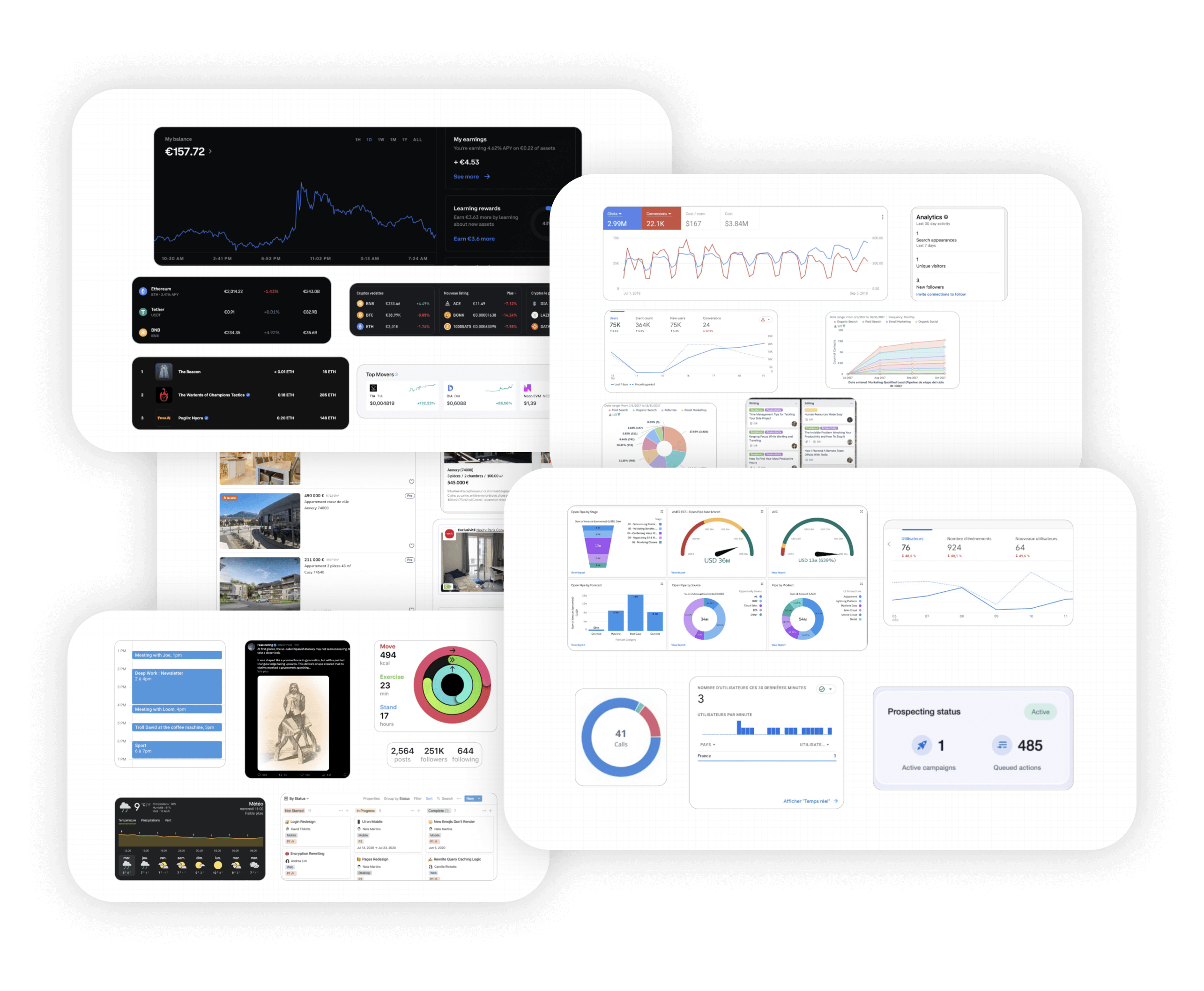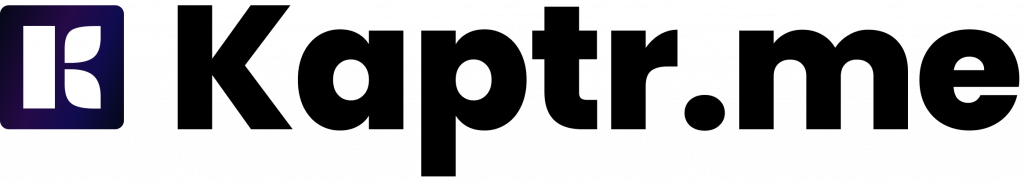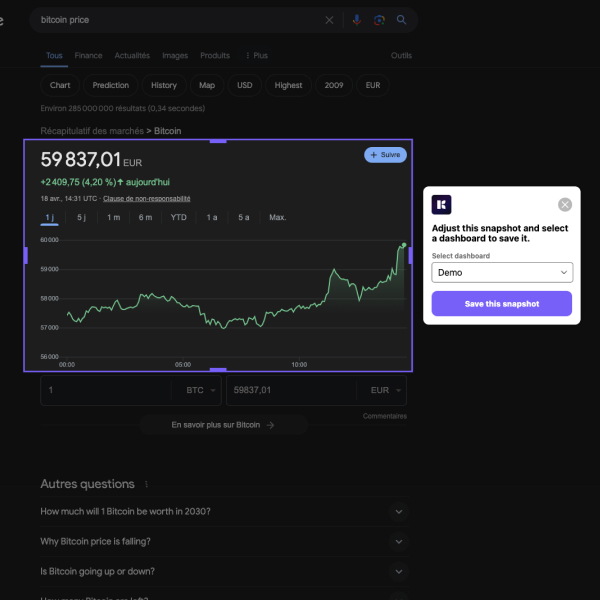Lorem ipsum dolor sit amet, consectetur adpis iquip ex ea Duis autLorem ipsu m adipis iquip ex ea aut
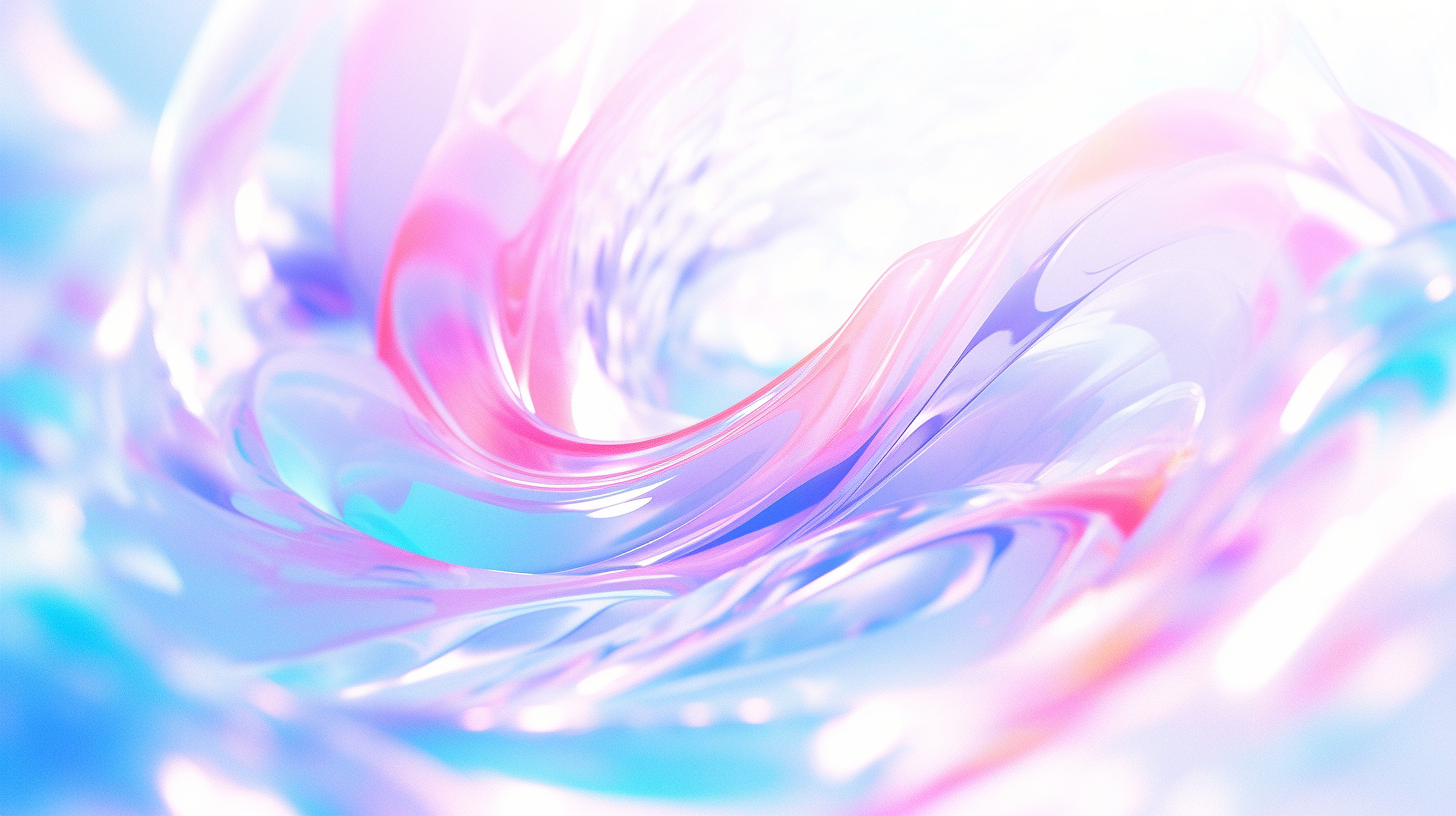
Capture the web.
Create your personal dashboard using live snapshots of any app or website, that stay up to date automatically.
Already have an account? Log in
How it works ?
1
Capture snapshots of any websites
Download our chrome extension to capture self-updating screenshots from any apps or website
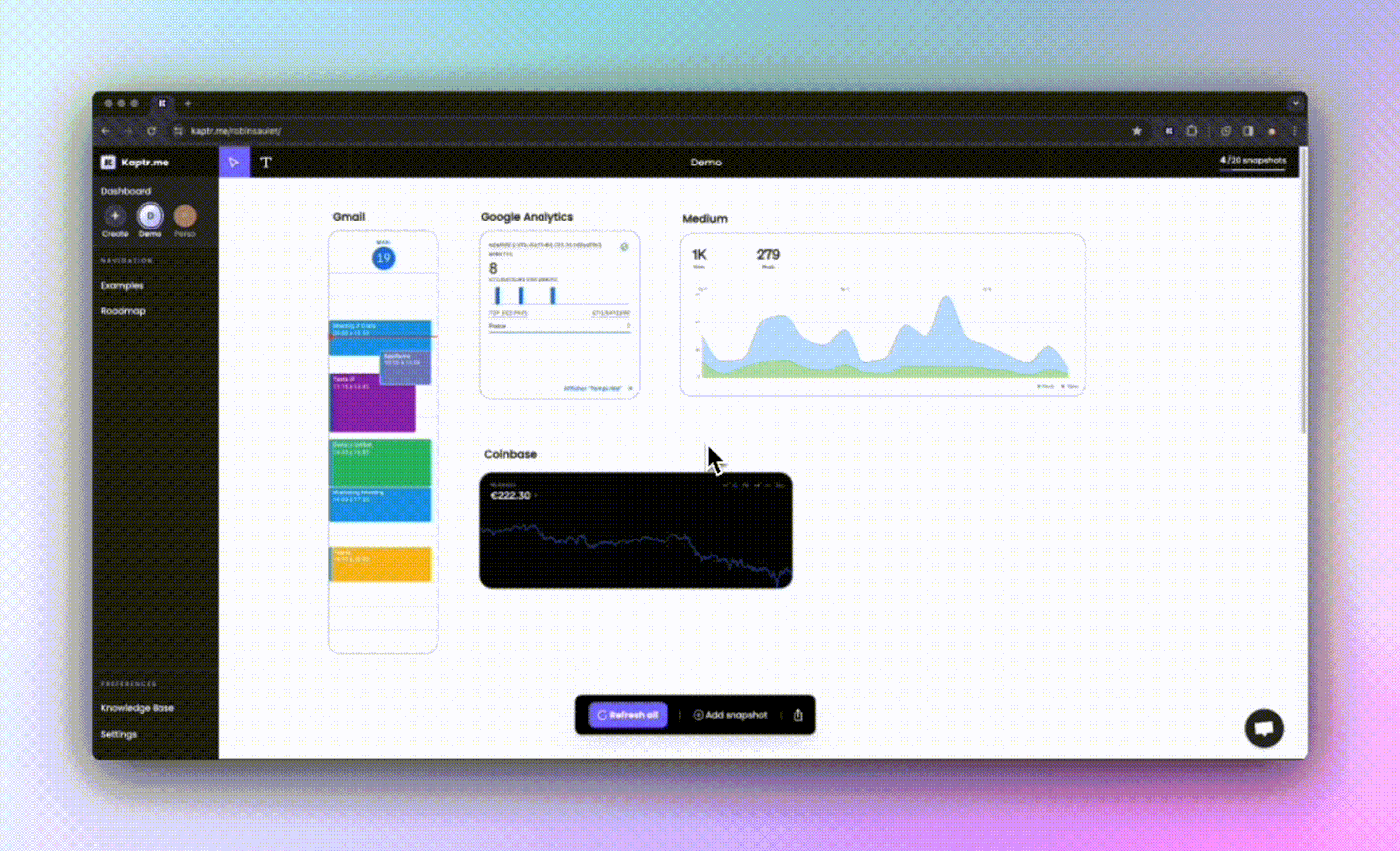
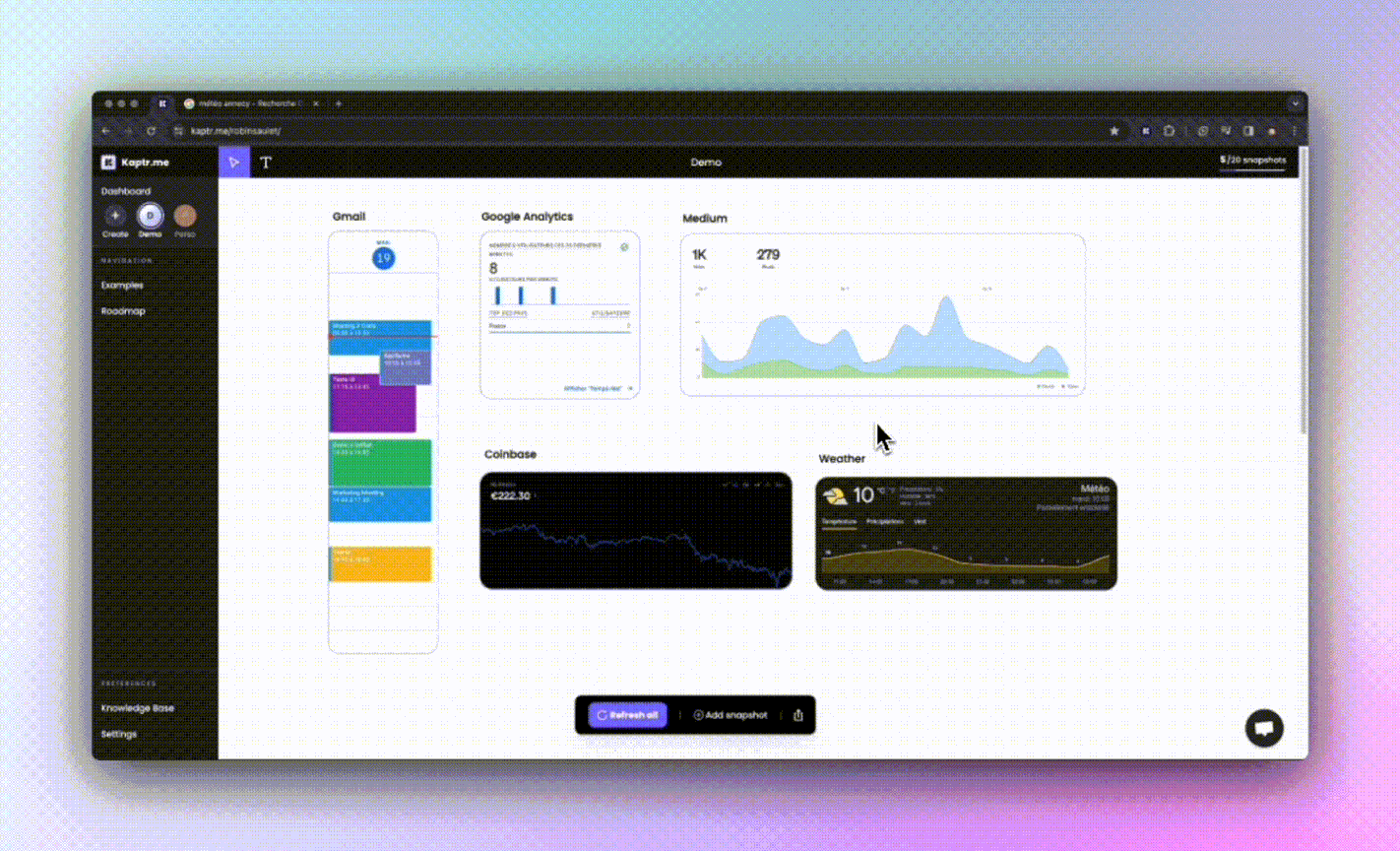
2
All your live-snapshots, in your dashboard
Every snapshots you take is sent to your personal dashboard, with all your important data!
3
Your data, always fresh
Kaptr.me auto-refreshes your snapshots with live data, every time you open your dashboard.
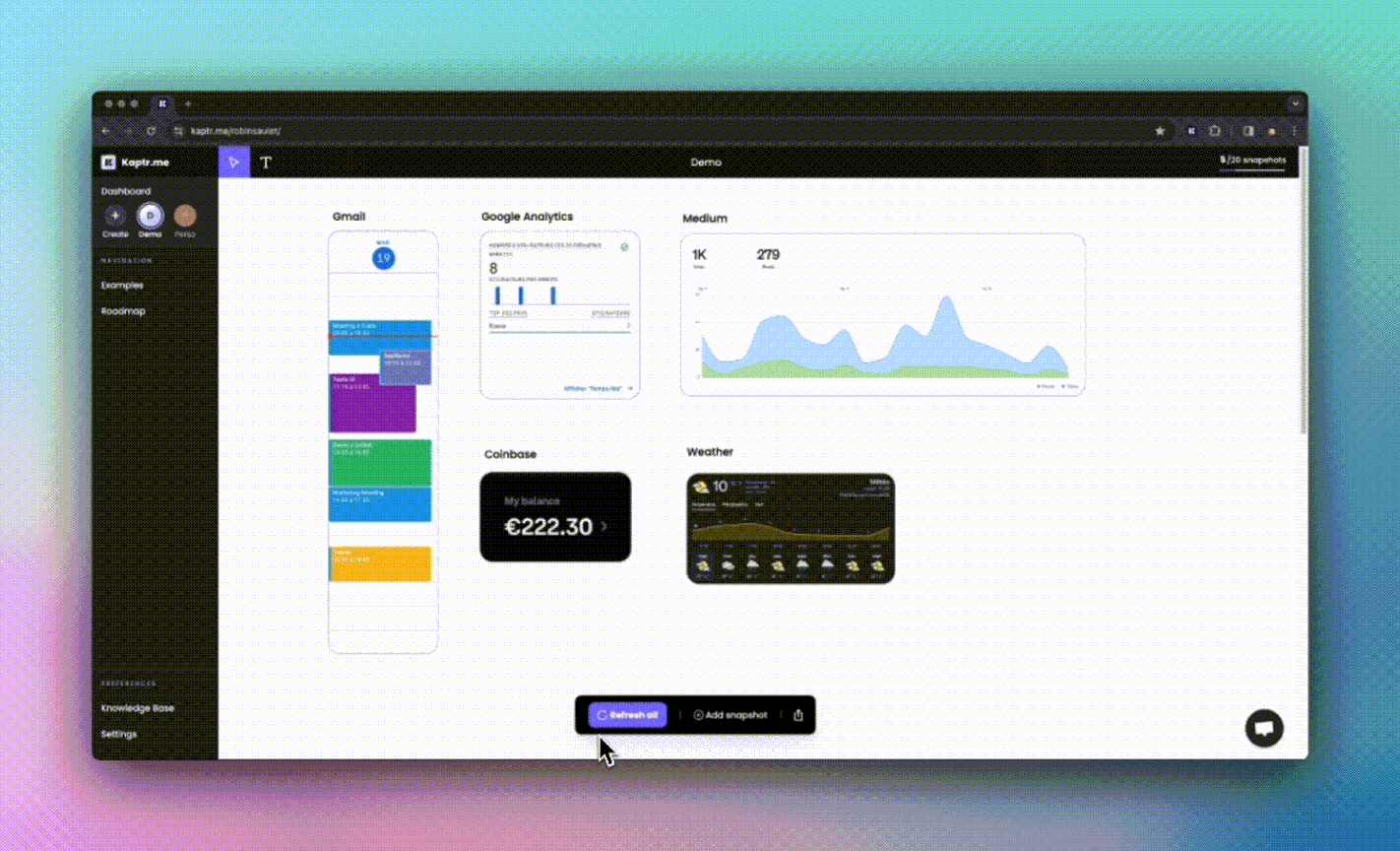
Keep your data live
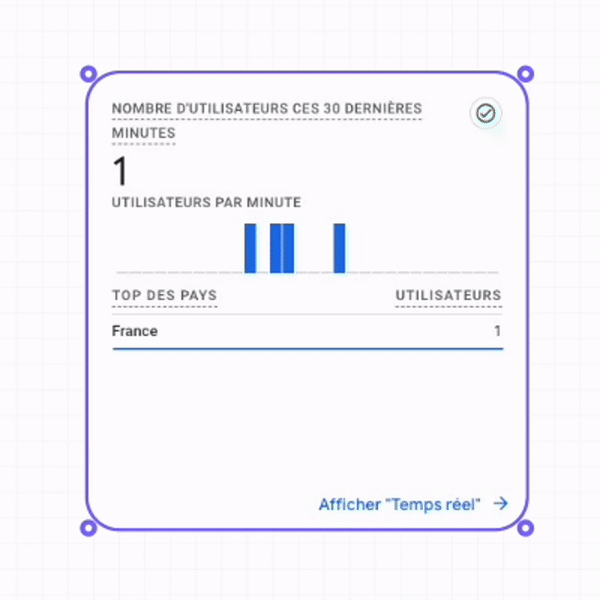
Refresh Data
Refresh data from all your snapshots on your dashboard
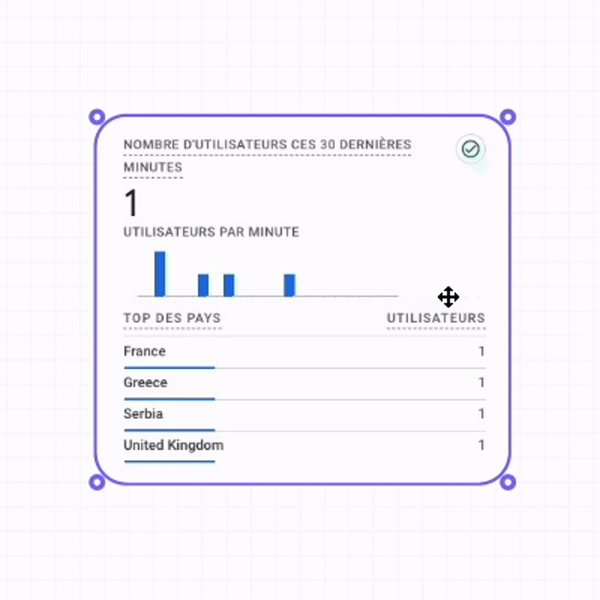
Edit snapshot
You can resize your snapshots to make sure everything is neat and easy to read
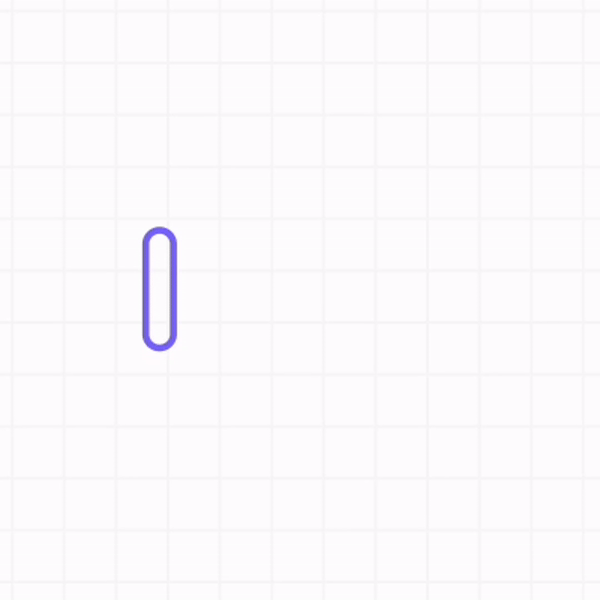
Add Text
Add notes to your dashboard
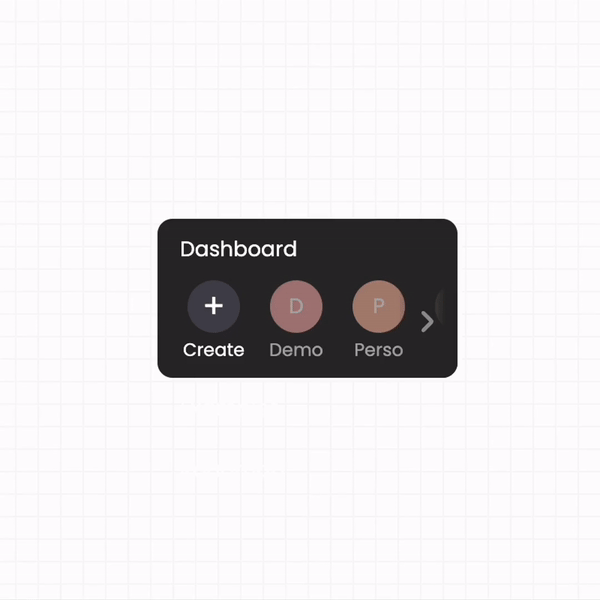
Multiple Dashboards
Segment your snapshots into multiple dashboards based on topics or projects you want
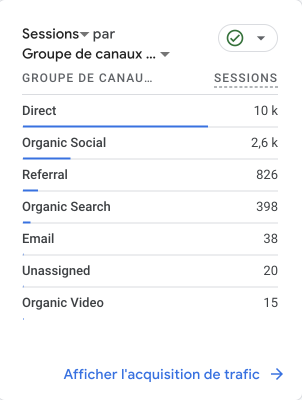
Presentation Mode
Share your dashboards publicly or privately
And more …
Snapshots history, AI Snapshots …
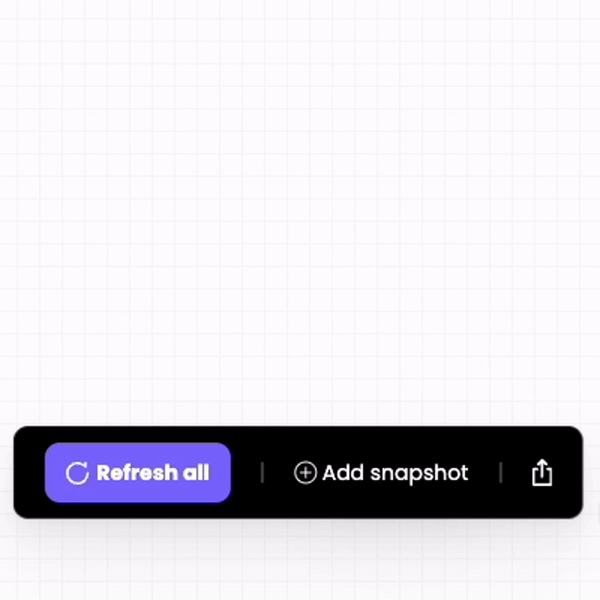
Share Dashboards
Manage the visibility of your dashboards to share them as you wish
★★★★★
Great tool, super practical for bringing together data from several different places without having to create a mess of connections or manually fill out a Google Sheets. And what’s more, the team is super responsive and very friendly!
Martin D.
★★★★★
I use Kaptr every day. Whether for personal: messaging, favorite sites, stock exchanges… and for professionals: dashboards, tools… New features and developments are released regularly which makes the tool always better. I totally recommend!!
William M.
★★★★★
Awesome product to create a dashboard that has been missing from my life. I am able to keep a board instead of multiple tabs open in my browser, and have one main page for my daily check in. Clean design and so easy to use!
Wesley S.
★★★★★
I’ve been looking for this type of tool for a long time, and I haven’t found anything that suits me. A very nice discovery, which I will recommend to those around me.
Michael M.
★★★★★
5 starts for ease of use, great addition to my favourite extensions. Personally helping me keep up with marketing
Ashely A.
★★★★★
I discovered Kaptr.me recently, and honestly, it’s a total game-changer for managing things on the web.
Henri G.
★★★★★
I finally found the tool I needed to get organized and save time. Kaptr allows me to take screen captures and create a simple and clear dashboard. Currently, it simplifies my job search and allows me to have an overview of my finances. I recommend !
Deborah P.
★★★★★
This helps me create clear dashboards with ease! Kudos to the team behind this tool!
Pedro Y.
Explore some use cases
Crypto, Analytics, Aggregator, Trading, Jobs …